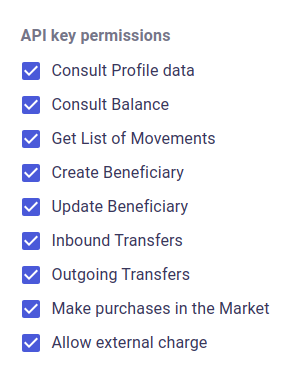Setting up your credentials
To use the API, you need a client ID and client secret, which you can obtain by creating an App credential You can follow the same steps in both the test environment and the real Tropipay App, just remember to be careful with your real account 😉.
Setting up your credentials
Login into your account and click in the App Menu
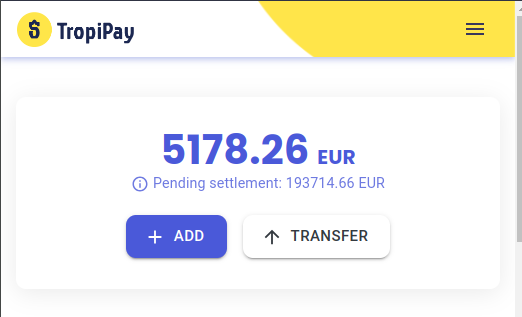
Go to Applications and Credentials
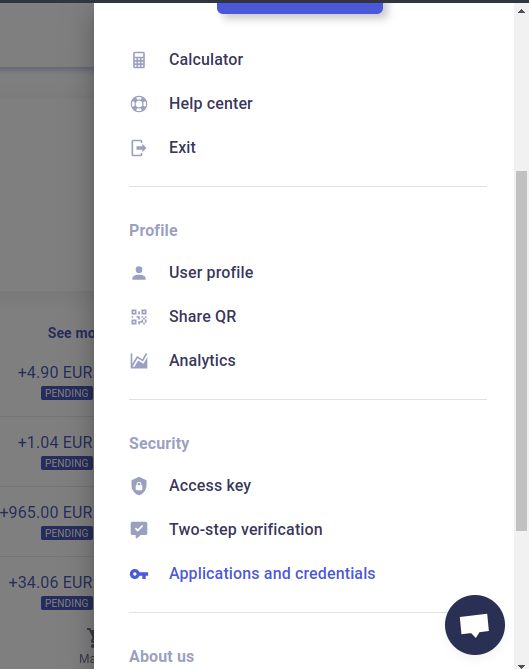
Create a new API key
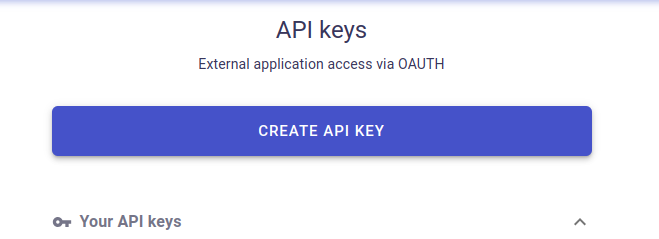
Setting up your Application
This is a Businness account, so there’s some minor differences to the personal account options. But they are mostly self explanatory.
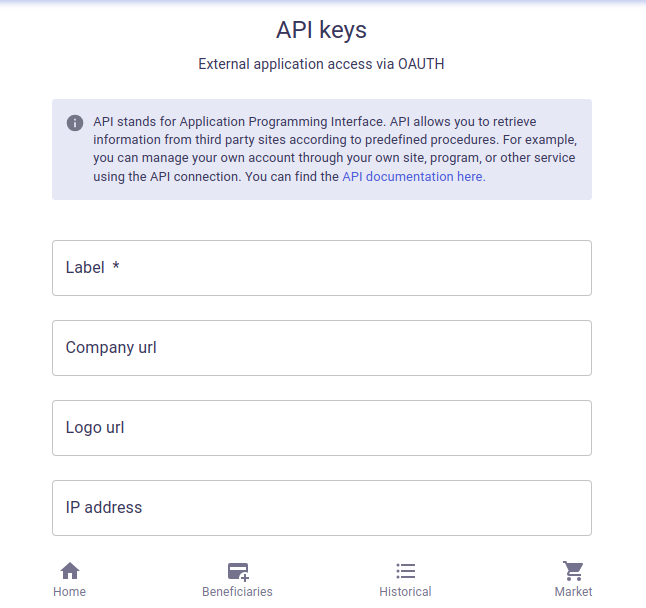
Permisions
Permisions are the API Scopes they determine the specific permissions an application has. They are crucial for restricting access to only necessary actions, enhancing security. Minimizing the risk of unauthorized access or data misuse.